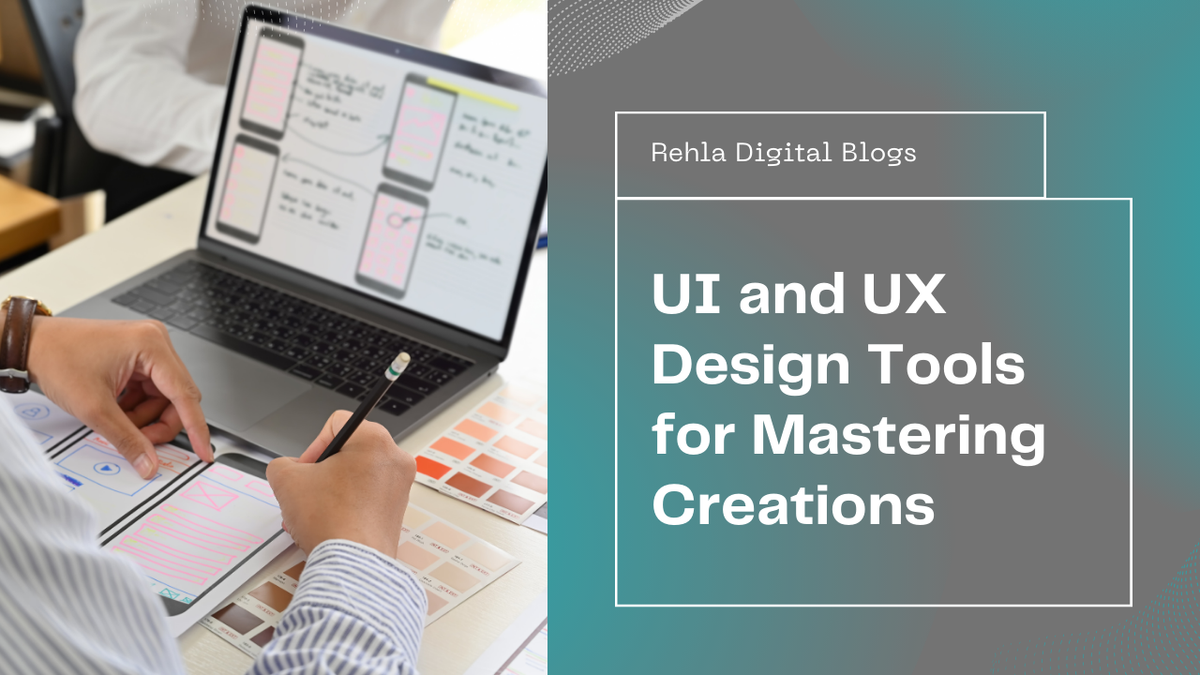From Concept to Creation: Mastering UI and UX Design with the Right Tools
In today’s digital world, UI and UX design are critical for creating engaging and effective digital products. UI (User Interface) focuses on the look and feel of a product, while UX (User Experience) centers around the overall experience users have. Both are crucial for ensuring that a product is not only visually appealing but also functional and user-friendly.
UI design is centered on crafting visually appealing and intuitive interfaces that enhance user interaction. It emphasizes creating a clear visual hierarchy to guide user’s attention and highlight key features. Consistency in design elements such as buttons, fonts, and colors is crucial for a cohesive user experience. Additionally, accessibility is a fundamental aspect, ensuring that the design accommodates users with a wide range of abilities, including those with disabilities. Overall, effective UI design balances aesthetics with functionality to create an engaging and inclusive user experience.

Adobe XD provides a comprehensive platform for designing and prototyping user interfaces, featuring an extensive array of tools for creating interactive prototypes and fostering team collaboration. Sketch, known for its user-friendly interface and potent design functionalities, excels in producing high fidelity designs and prototypes. Figma, a cloud based application, offers real time collaboration capabilities, making it an excellent choice for teams working on UI design projects simultaneously. Each of these tools brings unique strengths to the design process, enhancing the efficiency and effectiveness of UI design efforts.
UX design is centered on enhancing the user experience by addressing user needs, behaviors, and challenges. It involves a thorough process of user research, where insights are gathered through interviews, surveys, and usability testing to understand user preferences and behaviors. Information architecture plays a crucial role in organizing and structuring content to ensure intuitive navigation. Additionally, usability testing is conducted with real users to identify potential issues and areas for improvement, ensuring the product is both effective and user-friendly.
UserTesting, a platform that facilitates usability testing and collects feedback from real users, enabling the identification of pain points and areas for enhancement. Hotjar offers heatmaps, session recordings, and surveys to analyze user interactions and gather insights. Axure RP is employed for developing detailed wireframes and interactive prototypes, aiding in the testing and refinement of user flows. These tools collectively support the optimization of user experiences through systematic evaluation and iterative design improvements.

To achieve a successful product, it is imperative that UI and UX design elements are seamlessly integrated. A meticulously crafted UI enhances the overall user experience, while a well considered UX design ensures functionality and addresses user needs effectively. For optimal integration, it is essential for UI and UX designers to collaborate closely from the project’s inception, aligning both visual and functional components. Additionally, iterative improvements based on feedback from usability testing and user research are crucial for refining both UI and UX. Maintaining a user-centric approach throughout the design process ensures that every decision is made with the end user’s needs and preferences at the forefront.
In conclusion, UI and UX design play a crucial role in developing products that are both aesthetically pleasing and user-centric. Mastery of UI and UX principles, alongside the application of appropriate tools, facilitates the creation of engaging and functional digital experiences. Whether embarking on the design of a new application, website, or any digital asset, prioritizing both UI and UX will significantly enhance user satisfaction and ensure that your product distinguishes itself in a competitive marketplace.
-written by Aathil Ahamed